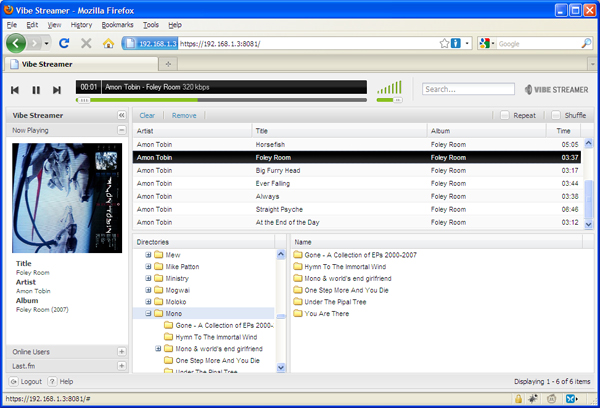
If you have not used Vibe Streamer you must try it for listening your Mp3 files from different server. To do that,
- Copy all your music in some folders.
Vibe streamer works in windows environment. I use Ubuntu for file server. - Run Vibe server
I used Wine in Ubuntu to run windows exe. It should work like a charm. I just needed to double check Ubuntu firewall does not block Vibe server 8081 port (default setup does not do that). Point to that music folder and index.
There are not much documentation of Vibe Streamer theme. Its based on EXTJS framework so its
- I use Vibe streamer to share my collection of musics with few close friends and family memebers. First I wanted to replace any links that drags them out of my site. For example at the right-top there is a link for "www.vibestreamer.com". Hardcoded texts are spread accross different files. its easy but "Vibe Streamer" text displayed in Left top side of webpage.
find . -type f -print | xargs grep "Vibe Streamer"
I found its hard coded in /sites/default/build/vibe-all.js . Javascript file is minified so be careful to to mess the JS loader. - For finding image I used Firebug. You can also find and change layout CSS files in the same way. Some URLs of interest may be
1. Logo in the login screen: /sites/default/_public/images/box-title.gif
2. Logo at the top of the site: /sites/default/resources/images/logo.gif
No comments:
Post a Comment